‘Edit’mode
When an organizer is on the fair, they have access to an additional floating button in their interface that other users do not have.

This “Edit” button is used to switch the fair’s display between 2 modes:
- “Visitor” view: the organizer sees the fair as a visitor would
- “Edit” view: the organizer has access to more setting features directly on the platform
Enabling “Edit” mode has several effects.
Impact on the cards

On the footer of the cards will appear 4 additional buttons.
These buttons allow you to:
- move a spade within another room
- change the settings of a card (and the space or the associated content)
- delete a space or content
- hide a card from the public
Moving a card within a room is done by clicking/dragging on the cross-shaped pictogram.
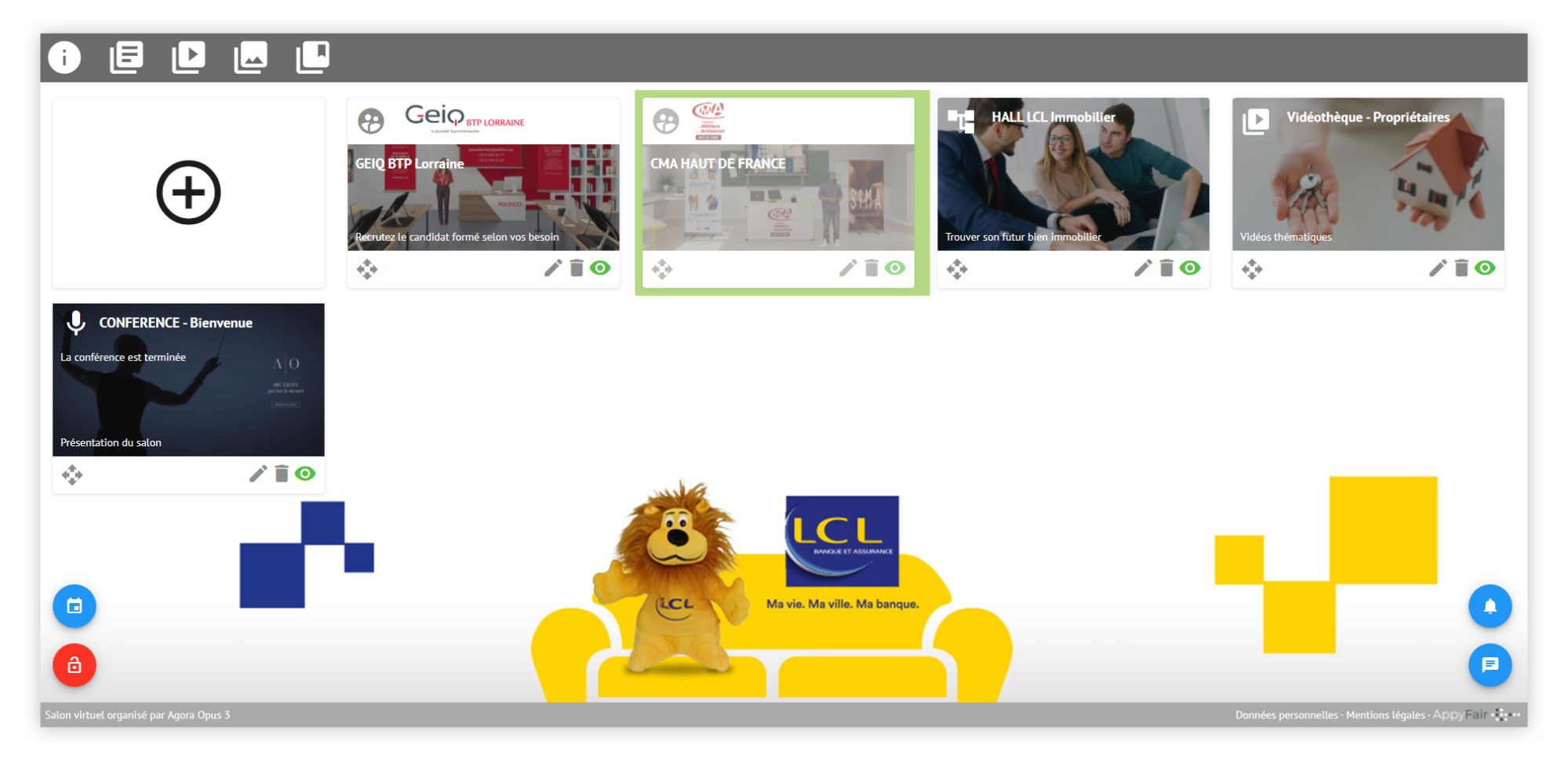
The chosen location lights up in green, and releasing the mouse allows you to drop the thumbnail wherever you want.
Editing a space or content will give you access to the same menu when it was created.
Deleting a space card is final: you cannot go back, and all the content associated with this space will also be deleted. So be careful to handle this feature with great caution!
Hiding allows you to hide a card from the public. The organizer will still see this space’s card on his interfae, but with a transparency filter applied to it, to easily identify it. This masking can be very useful to open or close a space at the last minute, during a fair.
