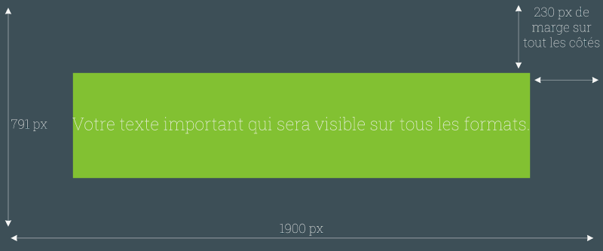Landing page website
The event’s website is crucial, as it is the entry point for users to your event.
This tab in your back office allows you to customize the landing page site: modify the visuals of each page, the welcome texts, and titles, general information, etc.
The website’s options will allow you to define the elements that will be displayed on your site, to avoid for example displaying the booths when they are not finished yet. This is also where you will be able to open registrations when you want to. Beware, if you remove the booth page visitors will not be able to make appointments with exhibitors, as they can only do so from the “Booths” tab of the site.

From this page, you can define the max amount of time that is allowed per appointment with an exhibitor on a booth. The length of the appointment can range from 5 minutes to 1 hour, you can select one or more periods according to your wishes.

From this space, you can choose to activate or hide the titles of the sliders of the landing page website.

You can also configure the images of the slider of each page, define the titles and texts that appear on the window, as well as their color.

If you want to put information on one of the images of the slider, it is important to respect the following proportions: