Registration Form
This key step allows the organizer to choose and customize the information that will be requested from users when they register.
Once the configuration of the fields is finalized, the organizer can click on ‘Validate user fields’ to apply them and launch the registrations. Beware: this action is final! You will not be able to delete or modify the fields once you have confirmed them.
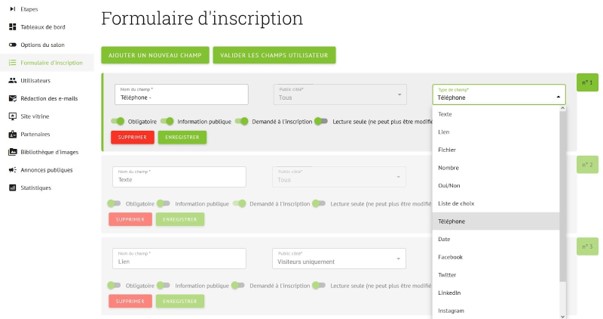
This information can be of various types (text field, choice list, multiple choice, number, phone, social media link, check box, file, or link), and can be:
- Requested at registration (in this case you will not be able to choose the targeted audience, as at registration all users are considered visitors), or later (the field will be added to the “my account” area the user can fill it in at any time)
- Mandatory or optional (in the case where the field is mandatory, but is not requested at registration, the user will have to fill it in as soon as they open the “my account” space, however, if the user does not go to this tab, you may not have this information)
- Public (everyone who clicks on the user’s profile info point will be able to see this information) or private (for the organizer’s only use)
- Read-only: if this option is enabled, the field can no longer be edited by the visitor once completed.
The organizer may chose amongst many field types (pick list, file, text, link, date, etc.). It is not necessary to ask for the first and last name, these are the default information requested at registration.
This data can also be targeted to a specific audience (visitors and/or exhibitors).
When a custom field is of the “file” type, these must be less than 8 MB in size (for uploading a CV for example).

On the landing page of the event, the fields will appear in the following way depending on the type of field you select. Beware, the “Yes/No” field appears as a single checkbox.
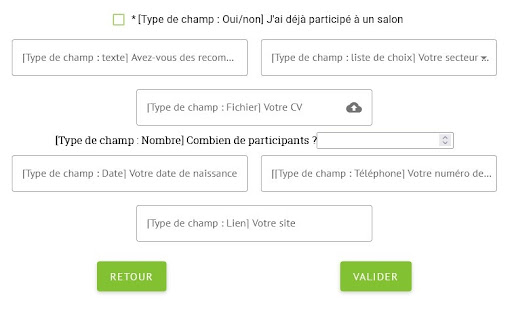
The online form does not offer the possibility to make conditional questions, if you want to set up a particular type of questionnaire we can do it as s special development for you; please contact your project manager.